Telkom Internet Settings USSD Code: Quick Guide for Easy Setup
In the ever-evolving world of technology, staying connected is more important than ever. Whether you’re setting up a new device or troubleshooting connectivity issues, having the right internet settings is crucial. For Telkom users in South Africa, accessing and configuring internet settings has never been easier, thanks to the Telkom Internet Settings USSD Code. This article will guide you through how to use the USSD code to configure your Telkom internet settings quickly and efficiently.
What is a USSD Code?
USSD (Unstructured Supplementary Service Data) codes are shortcodes that you can dial on your mobile device to access a variety of services. These codes are handy for users who need to retrieve information or perform tasks without requiring an internet connection. Telkom has provided a specific USSD code for users to easily set up their internet settings without the need for manual configurations.
How to Use the Telkom Internet Settings USSD Code
Setting up your Telkom internet settings is straightforward with the USSD code. Follow these simple steps:
- Dial the USSD Code: On your mobile device, dial
*180#. This code will take you to the Telkom service menu. - Select Internet Settings: From the menu, follow the prompts to select the option for “Internet Settings.”
- Automatic Configuration: Once selected, Telkom will automatically send the correct internet settings to your device via an SMS.
- Install the Settings: Open the SMS and follow the instructions to install the settings. Your device should now be configured to access the internet using Telkom’s network.
Benefits of Using the USSD Code
- Convenience: No need to manually enter settings or visit a service center.
- Speed: Instant access to the correct settings for your device.
- Reliability: Ensures you receive the most up-to-date and accurate settings directly from Telkom.
Troubleshooting Common Issues
If you encounter issues after using the USSD code, here are a few troubleshooting tips:
- Restart Your Device: Sometimes, a simple restart is all that’s needed to apply the new settings.
- Check APN Settings: Ensure that the Access Point Name (APN) is set to
TelkomInternet. This can be done by going to your device’s network settings. - Contact Support: If issues persist, contact Telkom customer support for further assistance.
For more detailed information on how to troubleshoot or manually configure your Telkom internet settings, you can visit the official Telkom support page or consult this external guide on mobile internet settings.
The Telkom Internet Settings USSD Code is an invaluable tool for users who need quick and easy access to internet settings. Whether you’re setting up a new device or simply need to refresh your settings, this USSD code simplifies the process. For more useful USSD codes and tips, be sure to visit USSD Code for the latest information.
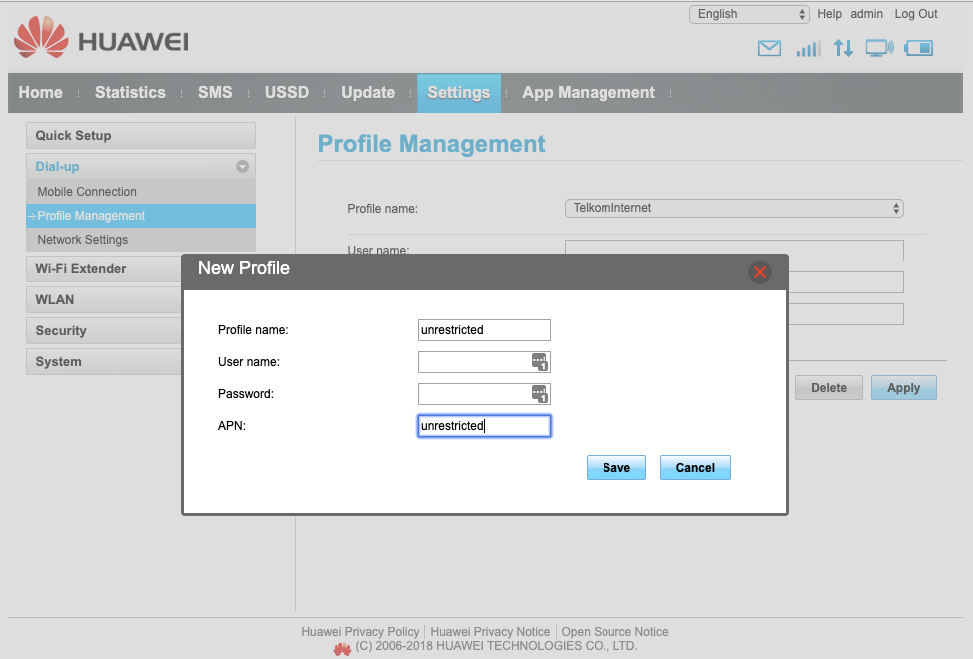
Leave a Reply